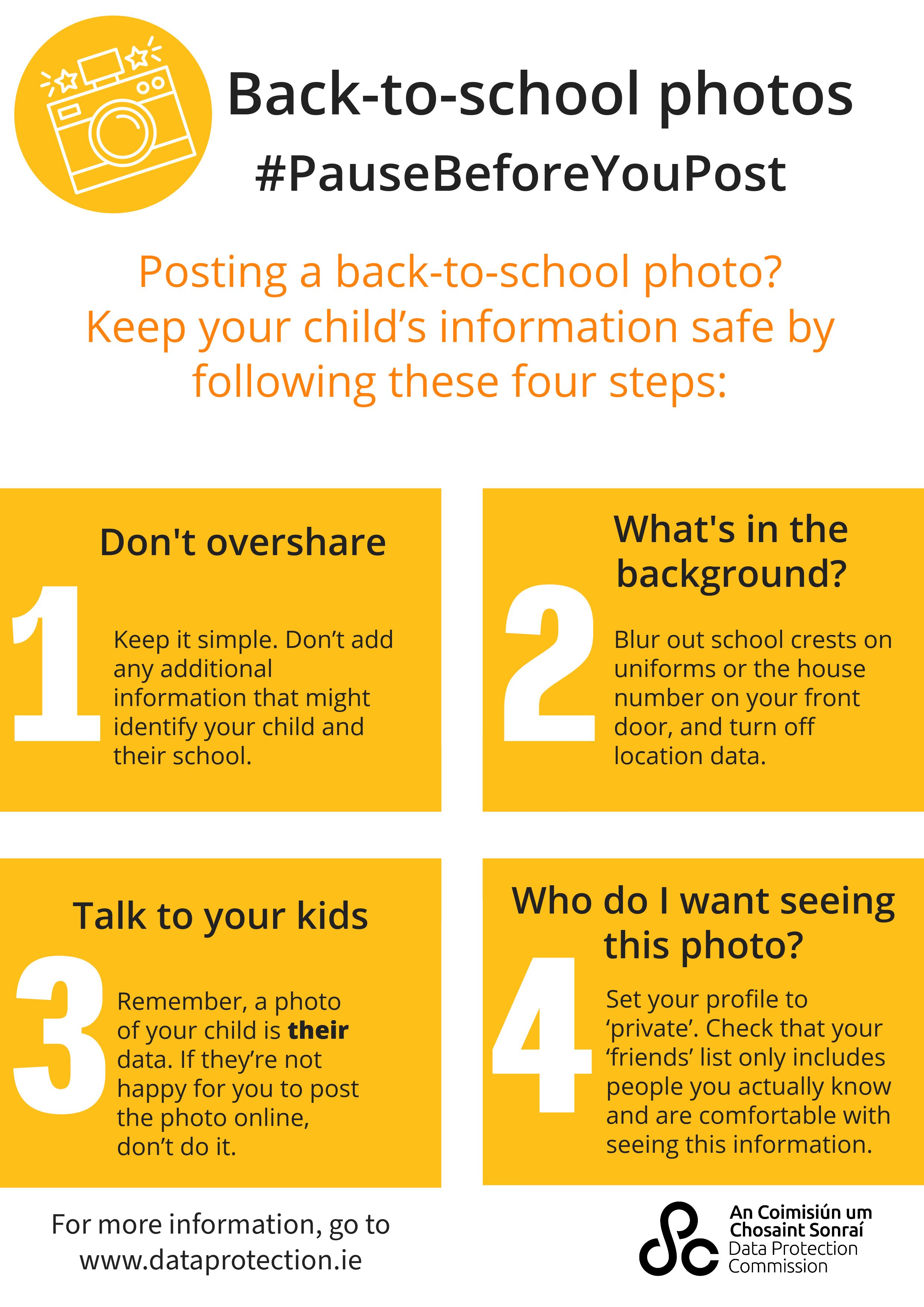Back-to-school photos — Keeping information about your child safe
30th August 2023
#PauseBeforeYouPost
The lead-up to September sees our social media feeds becoming chock-full of photos of smiling children with schoolbags in tow, featuring captions celebrating that they are #backtoschool.
The first day of school is an important milestone that proud parents everywhere are often keen to capture and share online.
But the simple act of sharing these photos can sometimes lead to unintended oversharing of personal information, which, in the wrong hands, can have serious consequences.
So if you are thinking about posting a picture online of your child on their first day of school, pause before you post and consider the four simple tips below.
Don’t overshare
The latest viral trends see children posing in back-to-school photos holding mini blackboards that announce their name, their age, the class they’re going into, and their teacher’s name.
If you’re going to post a photo, keep it simple. Don’t add any additional information that might identify your child and where they go to school.
What’s in the background?
Is there anything in the background of your photo that might lead to oversharing information about your child? For example:
- Is the crest of your child’s school visible on their uniform?
- Have you tagged their school in the picture?
- If you took the photo outside your front door, is your house number visible, or have you got location data on?
- If you’ve taken the photo on school grounds, is the school name in the background anywhere?
- Are there any other children in the background who may not have consented to you taking their photo?
Each of these nuggets of information can be pieced together. So, always check what is in the background.
Talk to your kids
Photos are personal data, and photos of your kids are their personal data. It’s always worth having the conversation with your child and asking if they’re happy for you to post this photo online.
If it’s not something they’re comfortable with, then don’t do it. Consider sharing the photo with family or friends in a private messaging group or by email instead.
Who do I want seeing this photo?
Before you post, ask yourself, “Who do I want to see this photo?” Set your profile to ‘private’ so only confirmed friends can see this photo of your child.
That said, lots of adults have friends or followers online that they’ve never actually met in real life. So, consider limiting your audience further to ‘close friends’. Also check that your ‘close friends’ list includes people you are comfortable with seeing this information.
Infographic
Check out our infographic below showing the four tips. You can also download and print out the 'Back-to-School. Pause before you post' infographic (PDF, 148KB).